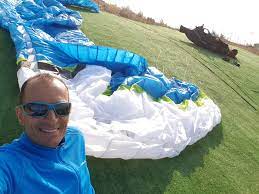Never drop your stylus again in your pod.
No need to remove your gloves in flight to operate your smartphone.
The XC Pen features a dock with a velcro base and keeps your stylus ready in the best position for easy access.
The funnel-shaped opening makes it easy to put the stylus back in place – even when you’re flying through bumpy air.
The set consists of the 3d printed dock, the stylus as well as two lines – one to attach the dock to your cockpit and one to keep the stylus securely attached to the dock.
There are two different XC Pen models available:

PRO
MK2

Der XC Pen is currently available in small quantities. I ship within 2-3 working days.
I’m away from May 2nd until the 21st. Orders placed during these dates will be processed on the 22nd.
If you need an XC Pen Pro earlier, you can get it via the Cross Country Magazine Webshop
The stylus features a soft, capacitive tip. This also works when you have your gloves on.
In general: Yes. I’ve done extensive testing and can say this works.
However: There are endless combinations of gloves and screen protectors.
If you isolate a stylus from both sides with gloves and a screen protector or waterproof case, the capacitive effect may decrease. If that’s the case, check your combo of gloves and stylus on a device with no screen protector.
Some manufacturers (f.e. Naviter) explicitly recommend using capacitive screens without a protector.
You’ll have to connect the loop on the XC Pen with the loop of your cockpit / instrument plate. Don’t just depend on the velcro.
Yes, you can choose to either mount the stylus horizontally or vertically. Changing the orientation is so easy that it can be done in flight with just one hand.
iPhones / iPads: Both the physically clicking and the fixed TouchID version react to the capacitive tip of the pen.
However, you need to deactivate the TouchID functionality so that it only acts as home button.
Front-mounted reserves: As with any other velcro-mounted, lanyard-secured item, pilots should ensure that that the XCPen remains clear of reserve handles and other critical equipment. The lanyard can be shortened if needed.
I am aware of the criticism regarding the pricing of the XC Pen. The stylus is sourced from China via AliExpress and doesn’t cost much.
However:
- 3D printing the parts takes about an hour
- I produce the XC Pens myself in small batches
- I only print with quality plastics from European manufacturers
- The line material is from Edelrid and the velcro is laser cut to fit the dock perfectly.
International shipping:
Every XC Pen that is shipped outside of Switzerland requires a customs declaration with a barcode which has to be generated online prior to bringing your package to the post office. The difference in shipping only covers the actual difference of the postage, not the administrative work.
International shipping is done via SwissPost Priority Mail and – depending on your destination – can take up to 30 days due to the workload of local customs at the destination country – even if SwissPost promises significantly shorter transportation times.
Depending on the duty-free limit of your country local taxes and fees may apply.
It is my personal goal that you can use your XC Pen as long as possible. That’s why every XC Pen comes with a repair kit, consisting of an extra velcro sticker and a second stylus. More spare parts are available in the web shop. Feel free to use the XC Pen dock with other replacement styluses that you can source locally.
If the Velcro doesn’t stick: This can be related to storage temperature, like if you’ve had your gear in a trunk. In this case, try just pushing the velcro back onto the dock. If that doesn’t help, the easy fix is to use a drop of superglue. Otherwise: change the velcro.
XC Pen MK2 Stylus: Most styluses come with a black little plastic part attached to the loop. Remove & dispose it, untie the knot in the yellow line and attach the new stylus – that’s it.
XC Pen Pro Stylus: Use a 1.5mm Allen key to release the set screw on the side of the grip. The rear part of the replacement stylus has to be removed with a pair of pliers. Hold the stylus in the middle – not on the rubber tip or the silver ring that holds the tip – to avoid tearing them off. Put the new stylus in the grip and tighten the set screw, but only as far as necessary as it can deform or puncture the aluminum.
I also accept Twint payments as well as banking transactions. Contact me: info(ät)xc-pen.com
Drop me a line:
info(ät)xc-pen.com